Commenting on tasks
The company calendar allows you to see all of your tasks that are due on an easy to use calendar.
To view your company calendar
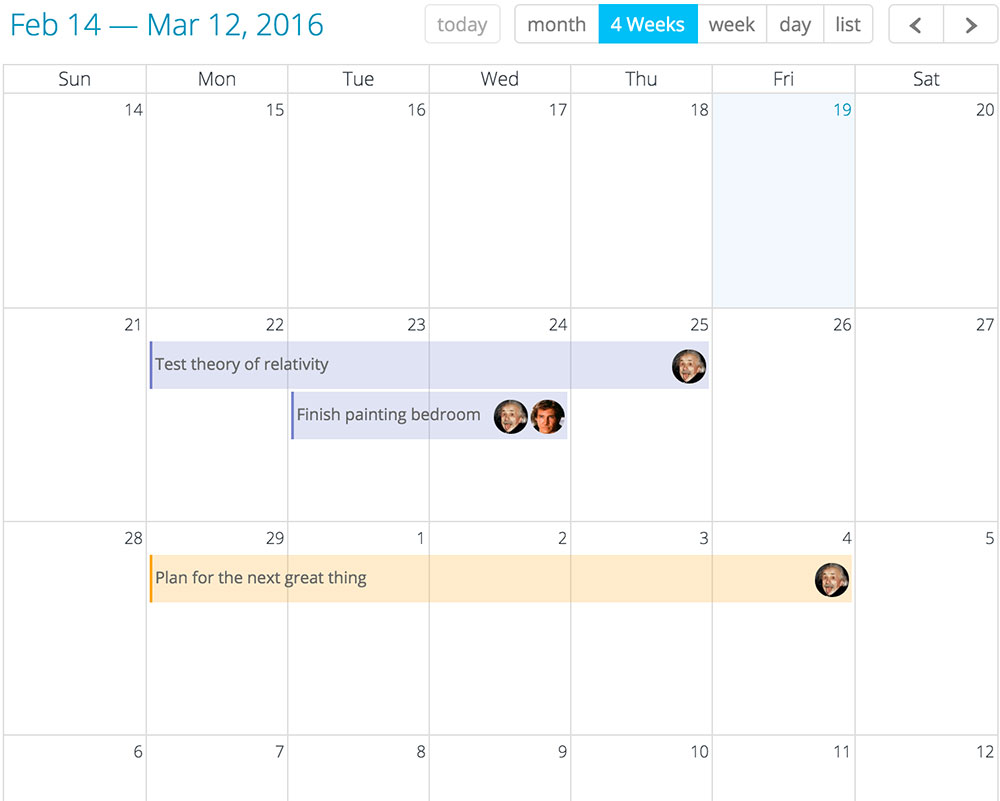
View your tasks with 4 new calendar views
Adding new tasks
To add a task to the calendar just add a due date to the task. If you would like to create a new task on the calendar, click on the day you would like to add the task to.
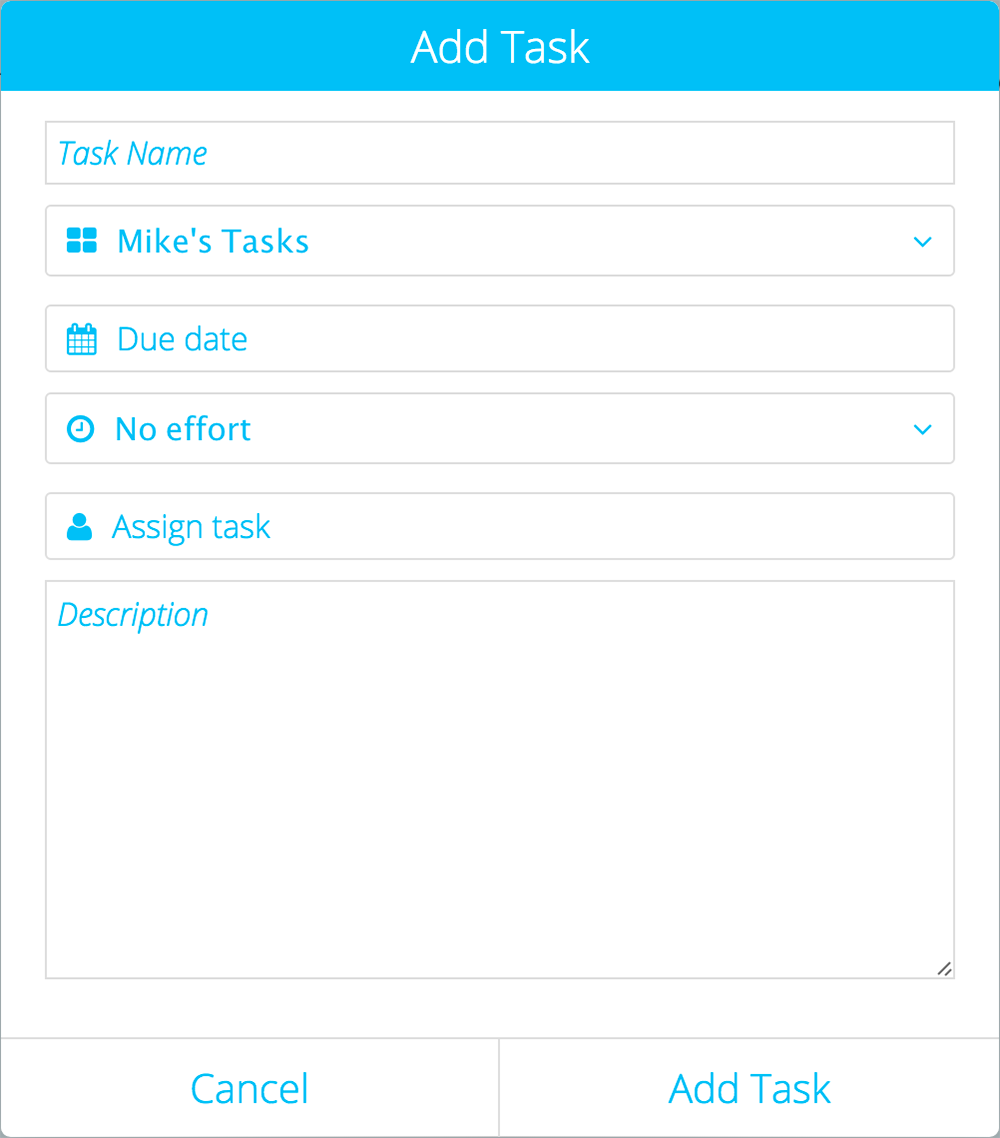
Adding effort or duration to your tasks
You can also add the amount of effort it will take to complete a task. If you add effort to the task, the task will span multiple days on your calendar. You can also resize the calendar task and this will change the task duration and due date.
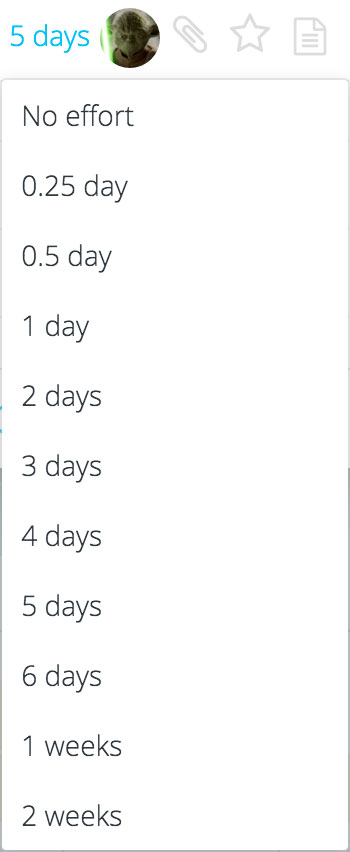
Editing and viewing tasks
To edit or view a task that is on the calendar just click on the task. To find the task in its project, just click the Go to Project button.
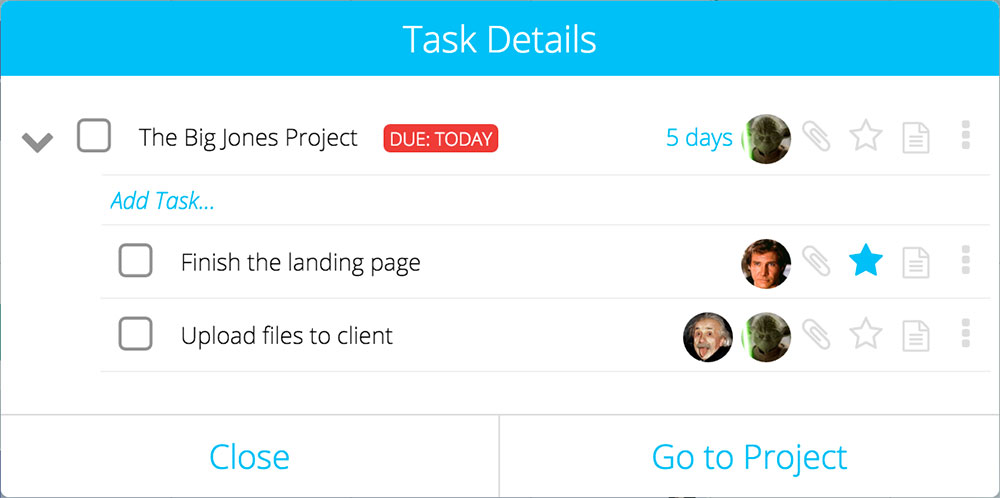
A few other things you can do in the calendar: