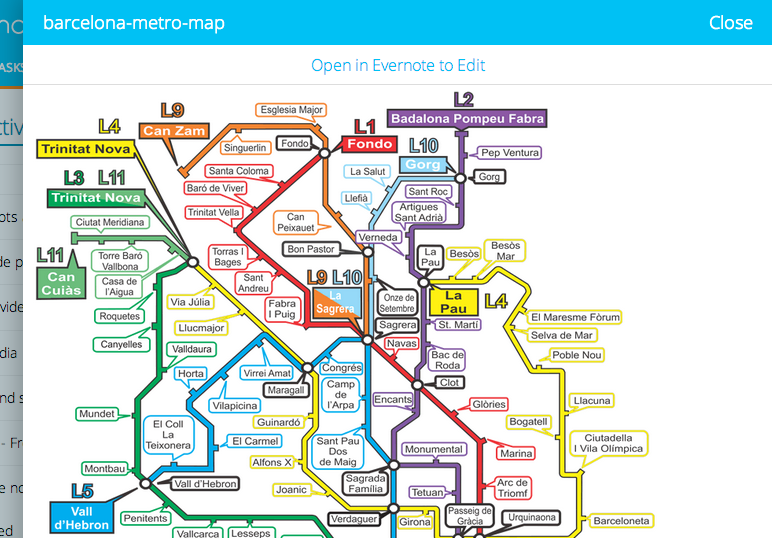Commenting on tasks
You can upload files, take photos, and attach files from other services to your tasks. To attach a file, click the paper clip icon on your task. Next choose the type of file you would like to attach to your task:
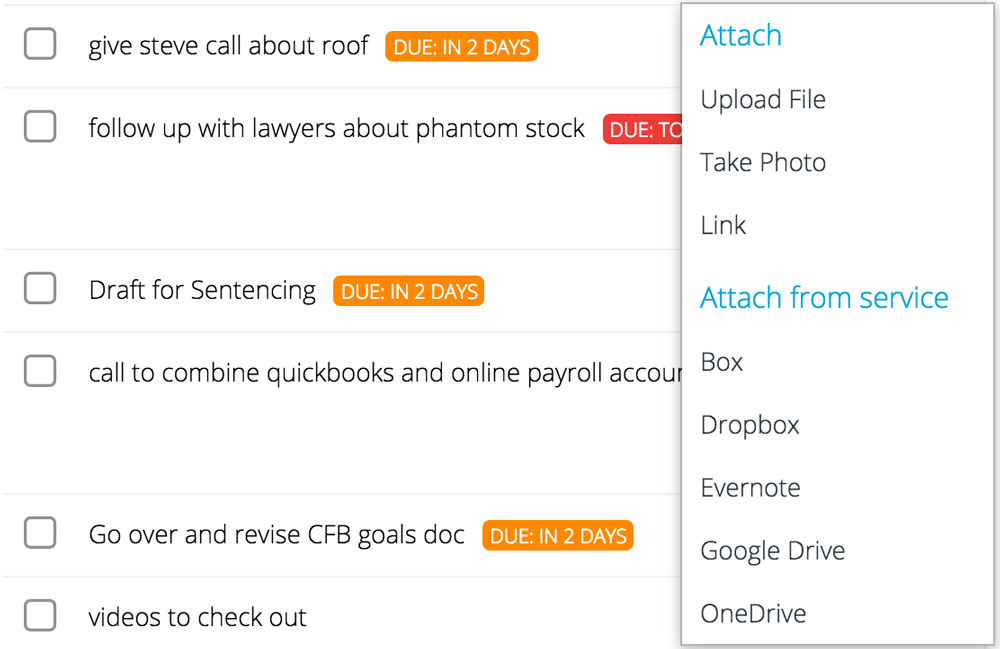
You can preview the file by clicking on the paper clip icon again. To open the file, just click the attachment:
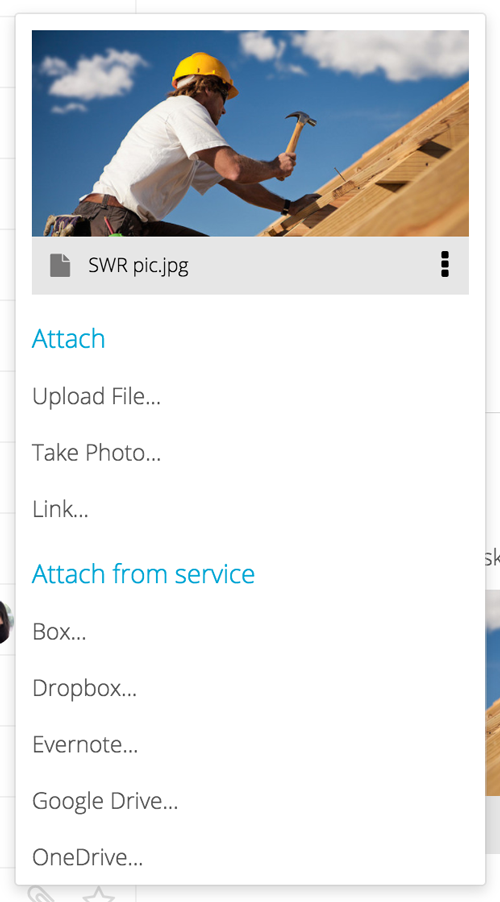
Emailing files
You can also attach files to a task by emailing them to the app. Click here for instructions on how to create a task just by sending an email.
Viewing files
We support previewing many types of files right from within the app: